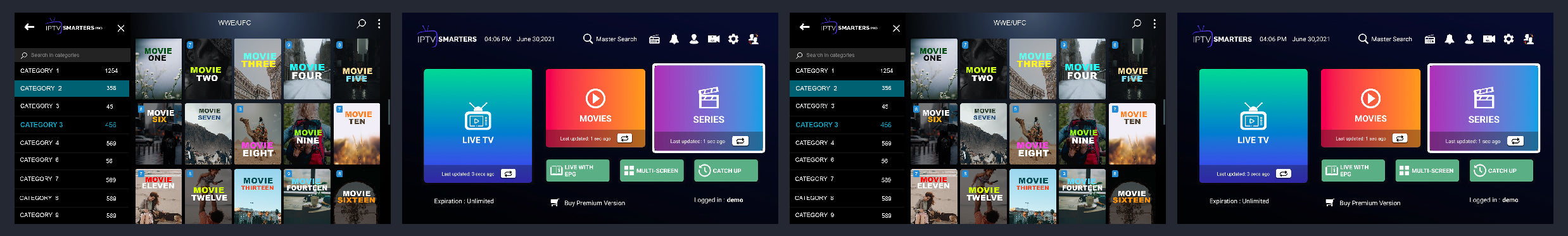IPTV SUBSCRIPTION PACKAGES
-
IPTV SMARTERS PRO SUBSCRIPTION 1 MONTH | IPTV SMARTERS PRO SUBSCRIPTION SMARTERS
Regular price $14.99 USDRegular priceUnit price / per -
IPTV SMARTERS PRO SUBSCRIPTION 3 MONTHS | IPTV SMARTERS PRO SUBSCRIPTION SMARTERS
Regular price $24.99 USDRegular priceUnit price / per -
IPTV SMARTERS PRO SUBSCRIPTION 6 MONTHS | IPTV SMARTERS PRO SUBSCRIPTION SMARTERS
Regular price $39.99 USDRegular priceUnit price / per -
#1 IPTV Subscription for 1 Year - All-Inclusive Streaming Service
Regular price $49.99 USDRegular priceUnit price / per
-

Films and Movies
Explore a wide selection of films and movies with our comprehensive collection. From the latest blockbusters to timeless classics, find the perfect entertainment for any mood.
-

Control all your home TVs
Smarters IPTV provides a Multi-Device Management platform. With one account, you can control all your TVs, manage playlists, and oversee linked accounts from a single interface.
-

Live Scores and Latest Results
The Smarters IPTV app includes a section for live and daily sports results, covering football, basketball, volleyball, tennis, hockey, American football, cricket, and more, keeping you updated with the latest scores.
-

Access Over 20,000 Channels
Enjoy more than 20,000 channels with our extensive lineup, offering an unparalleled range of programming. Whether you're into sports, news, movies, or international content, our diverse selection ensures there's always something to suit your entertainment needs.
FAQ IPTV SMARTER PLAYER
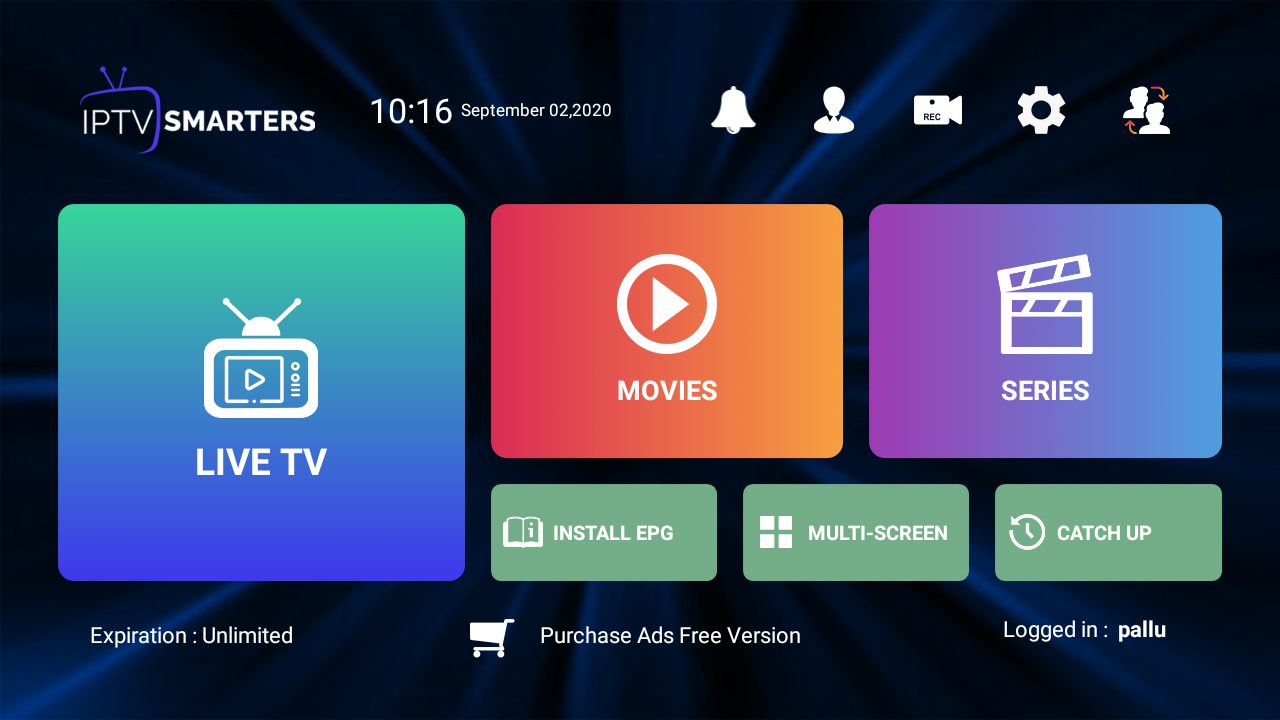
IPTV Smarters subscription Is it easy?
Signing up for iptv smarter is not difficult. All you need to do is
register an account for IPTV service. After that, you will get
information about username, password and url so you can log in to the
smarter iptv app. Once you download the app and log into the app, you
can start viewing channels
How do i get an url from an iptv smarters?
Each provider will have a different url for the app smarter. The easiest
way to get the url for the smarter iptv app is to connect with the IPTV
service provider you use. They will give you the appropriate url for
the service they provide.
How IPTV Smarters for windows 10?
There are many ways for you to download IPTV Smarters Pro for Windows 10. The steps are very simple to follow.
Open the Windows 10 Store on a Laptop or PC.
Type IPTV Smarters Pro on Windows store’s Search bar, press enter.
Select
IPTV Smarters Pro, do not forget to install an application developed by
official developers, the name mentioned in the table.
Install apps and enjoy unlimited entertainment for a very low fee.
What is the cost of IPTV Smarters?
IPTV Smarters App itself is actually free to download and use!
Is IPTV Smarters Player on Playstore & Appstore?
Available on the Google Play Store and App Store.
Is IPTV Smarters legit in USA?
IPTV Smarters Pro is a third-party application that enables users to access IPTV services.
Do I need a VPN with IPTV Smarters?
Not.
Why is my IPTV Smarters not working?
If IPTV Smarters Pro is stuck on “Please wait” and not loading, you can
troubleshoot the issue by checking your internet connection. Ensure that
you have a stable and active internet connection.
Is IPTV Smarters Legal?
Yes. This app is 100% legal to install and use.
Is Smarters IPTV Pro Safe?
Yes, this app is safe to install and use on any Fire TV or Android device.
What Devices can IPTV Smarters Player be Installed on?
This app is available for installation on any device that runs the
Android operating system. This includes the Amazon Firestick, Fire TV,
and any Android device.
-

SMARTERS IPTV
Smarters IPTV is an entertainment application and media player designed for a wide range of smart TVs. It is compatible with Samsung TVs using Orsay and Tizen, LG TVs running webOS and Netcast, as well as all TVs operating on VIDAA OS, including models from Hisense, Toshiba, and Brandt. Additionally, it supports the Foxxum Platform, used in TVs like Panasonic, TCL, Sharp, and Tornado, and is also compatible with VESTEL TVs such as Hitachi, Toshiba, and Telefunken.